Unlocking the World of Design Files: A Comprehensive Guide
Design files play a crucial role in the creative process, serving as the blueprints for visual masterpieces. From understanding different file formats to optimizing files for printing, this guide delves into the intricate world of design files, offering valuable insights and practical tips for designers and enthusiasts alike.
As we navigate through the nuances of design files, we uncover the secrets to effective organization, collaboration tools, and preparation for print production. Get ready to embark on a journey that will elevate your design skills and enhance your workflow.
Types of Design Files
Design files come in various formats depending on the software used to create them. The two main categories are vector and raster design files, each with its own characteristics and uses.
Vector Design Files
Vector design files are created using mathematical equations to define shapes, lines, and colors. They are resolution-independent, meaning they can be scaled up or down without losing quality. Examples of vector design file extensions include .AI (Adobe Illustrator), .SVG (Scalable Vector Graphics), and .EPS (Encapsulated PostScript).
Raster Design Files
Raster design files are made up of individual pixels arranged in a grid to form an image. They are resolution-dependent, meaning resizing can lead to loss of quality. Common raster design file extensions include .PSD (Adobe Photoshop), .JPG, .PNG, and .TIFF.
Differences between Vector and Raster Files
- Vector files are best for logos, icons, and illustrations that require scalability.
- Raster files are ideal for photographs and detailed graphics that do not need to be resized often.
- Vector files have smaller file sizes compared to raster files.
- Raster files are easier to edit and manipulate compared to vector files.
Importance of Organizing Design Files
Organizing design files is crucial for efficient workflow and collaboration. A well-structured file system can save time, reduce errors, and improve productivity. Here are some key reasons why organizing design files is important:
Benefits of Maintaining a Well-Organized File Structure
Maintaining a well-organized file structure ensures that everyone working on a project can easily find the files they need. It helps in preventing version control issues, reduces confusion, and streamlines the design process. Additionally, organized files make it easier to share work with clients or team members, enhancing communication and overall project success.
Tips on Categorizing and Labeling Design Files
- Create main folders for different projects or clients to keep files separated.
- Use descriptive folder names and subfolders to categorize files based on type or stage of the project.
- Consistently label files with clear and informative names to quickly identify their content.
- Consider using a standardized naming convention to ensure consistency across all projects.
Best Practices for Version Control and Naming Conventions
- Utilize version control tools or software to track changes and manage different iterations of design files.
- Include version numbers or dates in file names to indicate the latest version of a file.
- Use naming conventions that are easy to understand, such as project name, date, and brief description.
- Regularly backup files to prevent data loss and ensure continuity of work.
Collaboration Tools for Design Files
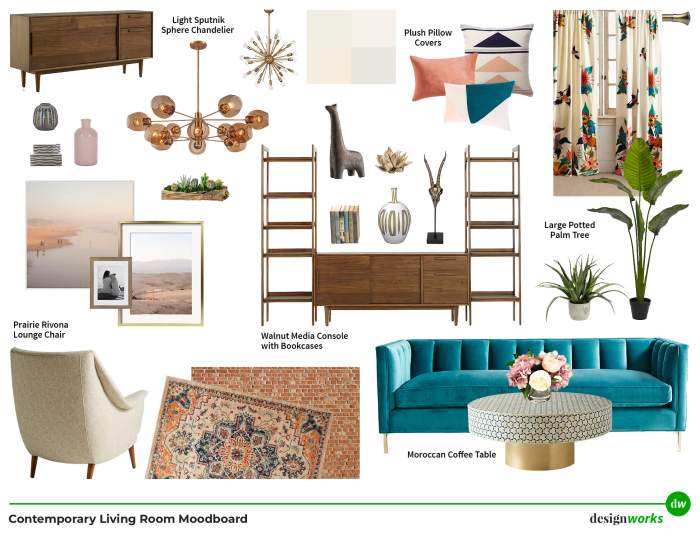
Collaboration on design files is crucial for efficient teamwork in design projects. Various software and platforms have been developed to facilitate this collaboration, enabling designers to work together seamlessly regardless of their physical location. Let's explore some of the popular tools that are widely used in the design industry.
Adobe Creative Cloud
Adobe Creative Cloud is a comprehensive suite of design tools that allows designers to work on projects collaboratively. With features like shared libraries, cloud storage, and real-time collaboration, team members can easily access and edit design files simultaneously
Figma
Figma is a cloud-based design tool that enables real-time collaboration among team members. Designers can work on the same file simultaneously, leave comments, and provide feedback, making the design process more efficient. Figma also allows for easy file sharing and version control, ensuring that everyone is working on the latest version of the design.
Sketch
Sketch is another popular design tool that offers collaboration features through plugins and integrations. While it may not have native real-time collaboration like Figma, Sketch allows designers to share files easily and gather feedback from team members. With the use of plugins, Sketch users can enhance their collaboration experience and streamline their design workflow.
Advantages of Cloud-Based Storage for Sharing Design Files
- Cloud-based storage allows for seamless access to design files from anywhere, enabling remote collaboration among team members.
- Real-time syncing ensures that everyone is working on the most up-to-date version of the design, reducing the risk of version conflicts.
- Cloud storage provides a secure and centralized location for storing design files, preventing the loss of data and ensuring that files are easily accessible when needed.
Overall, collaboration tools like Adobe Creative Cloud, Figma, and Sketch offer valuable features that enhance teamwork and streamline the design process. By leveraging these tools, designers can work together efficiently, share feedback seamlessly, and create impactful designs.
Design File Preparation for Printing
When preparing design files for print production, there are several important considerations to keep in mind to ensure the final product meets quality standards and expectations. Factors such as bleed, resolution, and color modes play a crucial role in print design and can significantly impact the outcome.
Importance of Bleed
Bleed is essential in print design as it allows for any images or colors to extend beyond the edge of the final trimmed document. This extra margin ensures that there are no white borders or gaps when the document is cut to size, providing a professional and polished look to the final product.
Resolution in Print Design
Resolution is another critical factor to consider when preparing design files for printing. Images and graphics should be set to a high resolution (usually 300dpi) to ensure crisp and clear printing quality. Low-resolution images can appear pixelated or blurry when printed, affecting the overall look of the final product.
Color Modes for Printing
Color modes, such as CMYK (Cyan, Magenta, Yellow, Black) or Pantone, are important in print design to ensure accurate color reproduction. It is essential to set your design files in the appropriate color mode to match the printing method being used.
Using the wrong color mode can result in color discrepancies between the digital design and the printed product.
Tips for Compatibility with Printing Methods
- Always check the specifications provided by your printing service and adjust your design files accordingly.
- Convert all fonts to Artikels to avoid font substitution issues.
- Save your files in the correct file format (such as PDF) to maintain design integrity.
- Use vector graphics whenever possible for scalability and sharpness in print.
Ultimate Conclusion
As we conclude our exploration of design files, remember that the key to success lies in meticulous organization, seamless collaboration, and meticulous preparation. By mastering these aspects, you can unleash your creativity and bring your design visions to life with precision and finesse.
Key Questions Answered
What are vector and raster design files?
Vector files use mathematical equations to create shapes and lines, allowing for scalability without losing quality. Raster files, on the other hand, are made up of pixels and are resolution-dependent.
How important is version control for design files?
Version control is crucial for tracking changes, ensuring consistency, and preventing errors in collaborative projects. It helps maintain a clear record of modifications and revisions.
Which software are commonly used for design file collaboration?
Popular collaboration tools for design files include Adobe Creative Cloud, Figma, Sketch, and other platforms that enable real-time sharing and feedback among team members.
What is the significance of bleed in print design?
Bleed ensures that the design extends to the edge of the final printed piece, preventing white borders. It allows for trimming without leaving any unwanted margins.
How can designers optimize design files for various printing methods?
Designers can ensure compatibility by adjusting color modes, resolution, and file formats based on the requirements of the printing method, whether it's offset, digital, or screen printing.




